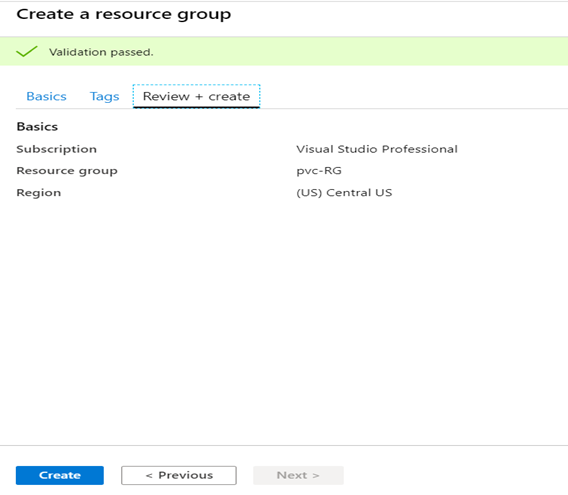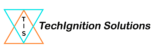What are virtual machine scale sets?
- Azure virtual machine scale sets let you create and manage a group of identical, load balanced VMs.
- The number of VM instances can automatically increase or decrease in response to demand or a defined schedule.
- It provides high availability to your application
- Also allow you to
- centrally manage
- Configure and
- Update
Large no of VMs.
use virtual machine scale sets
- To provide redundancy and improved performance
Benefits of scale sets
Easy to create and manage multiple VMs
- When you have many VMs that run your application, it’s important to maintain a consistent configuration across your environment. For reliable performance of your application, the VM size, disk configuration, and application installs should match across all VMs.
- With scale sets, all VM instances are created from the same base OS image and configuration. This approach lets you easily manage hundreds of VMs without additional configuration tasks or network management.
- Scale sets support the use of the Azure load balancer for basic layer-4 traffic distribution, and Azure Application Gateway for more advanced layer-7 traffic distribution and SSL termination.
Provides high availability and application resiliency
- Scale sets are used to run multiple instances of your application. If one of these VM instances has a problem, customers continue to access your application through one of the other VM instances with minimal interruption.
- For additional availability, you can use Availability Zones to automatically distribute VM instances in a scale set within a single datacenter or across multiple datacenters.
Allows your application to automatically scale as resource demand changes
- Customer demand for your application may change throughout the day or week. To match customer demand, scale sets can automatically increase the number of VM instances as application demand increases, then reduce the number of VM instances as demand decreases.
- Autoscale also minimizes the number of unnecessary VM instances that run your application when demand is low, while customers continue to receive an acceptable level of performance as demand grows and additional VM instances are automatically added. This ability helps reduce costs and efficiently create Azure resources as required.
Works at large-scale
- Scale sets support up to 1,000 VM instances. If you create and upload your own custom VM images, the limit is 600 VM instances.
- For the best performance with production workloads, use Azure Managed Disks.
-
Create a virtual machine scale set in the Azure portal
-
Log in to Azure Portal,
-
Create Resource group
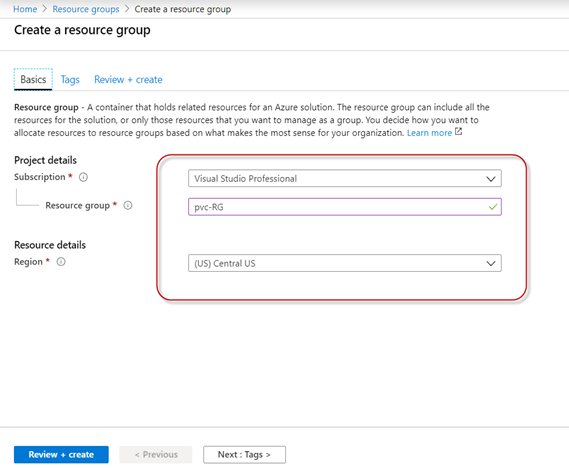
3. Create a load balancer
click on the new resource and search for the Load Balancer and fill the details as per the interactions.
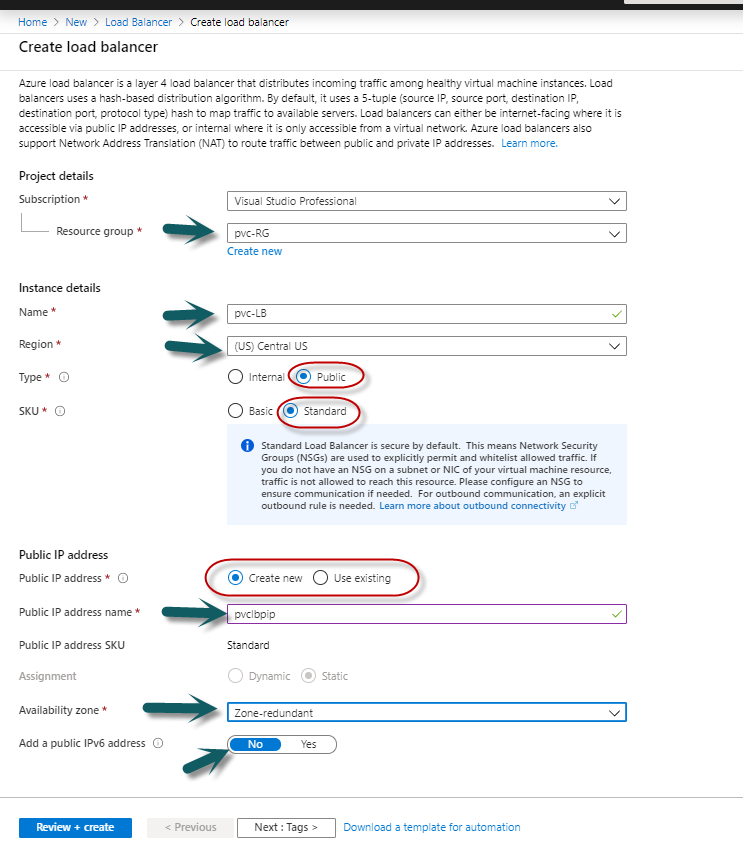
-
Verify the resource provisioning
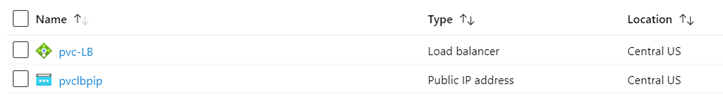
Create VM Scale set
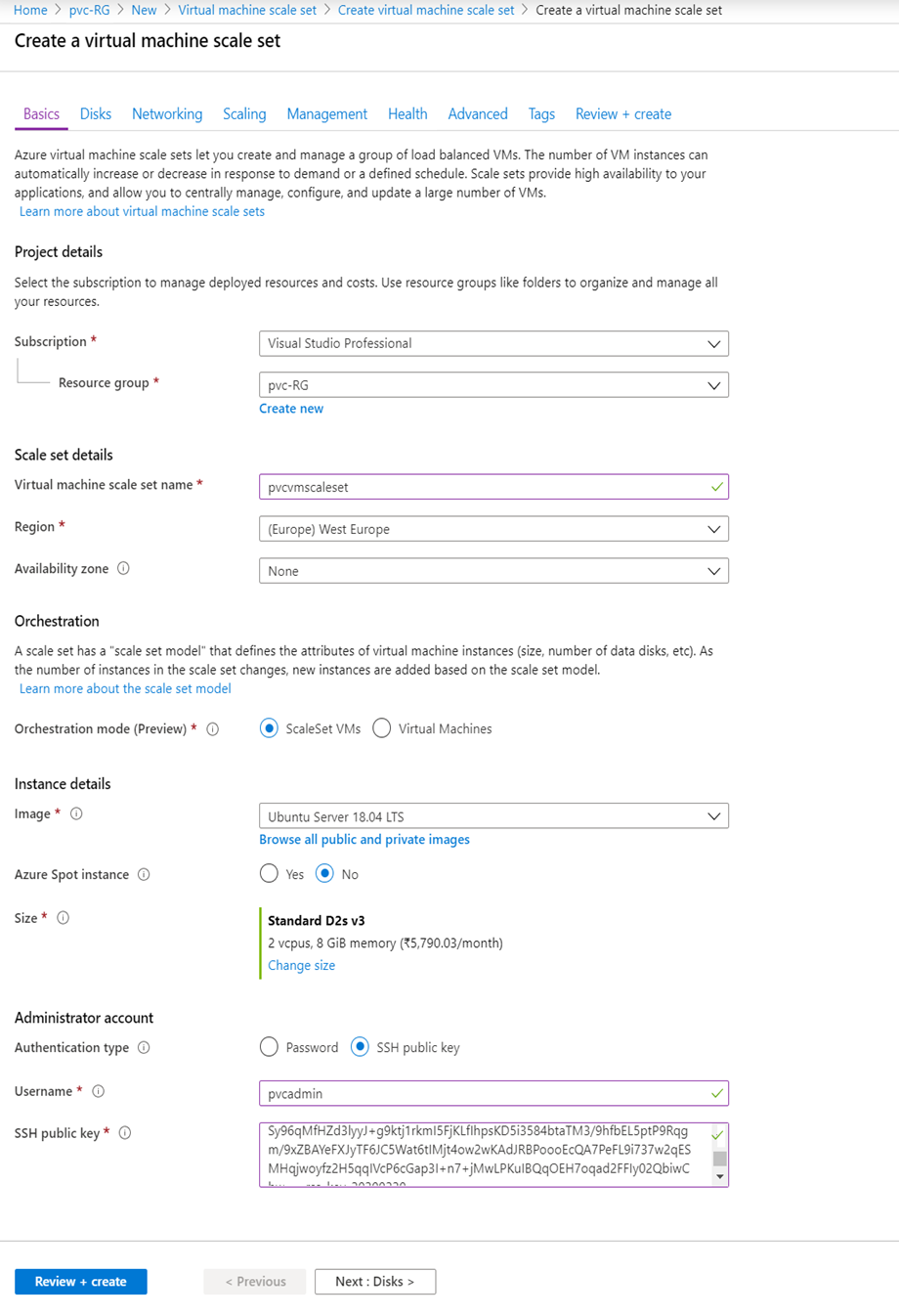
Provide the Load balancer details
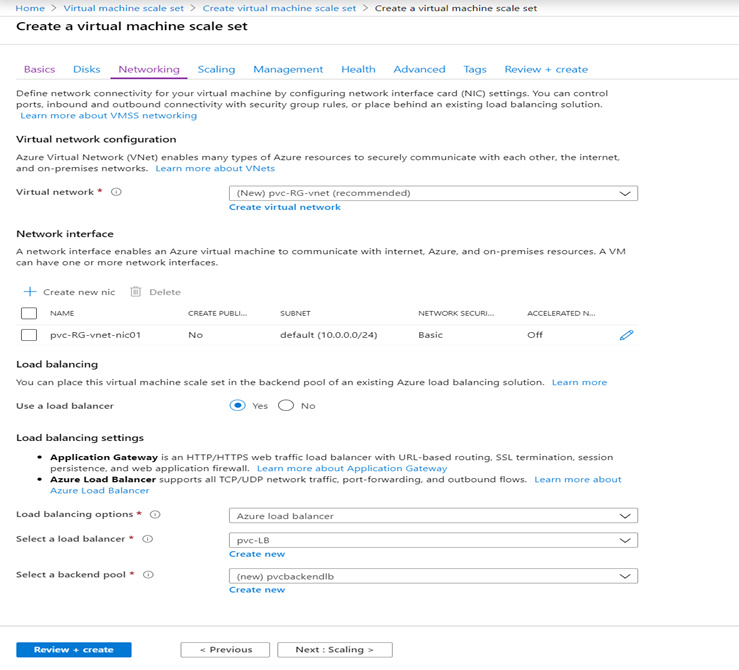
Review the provided details and create the VM scale set
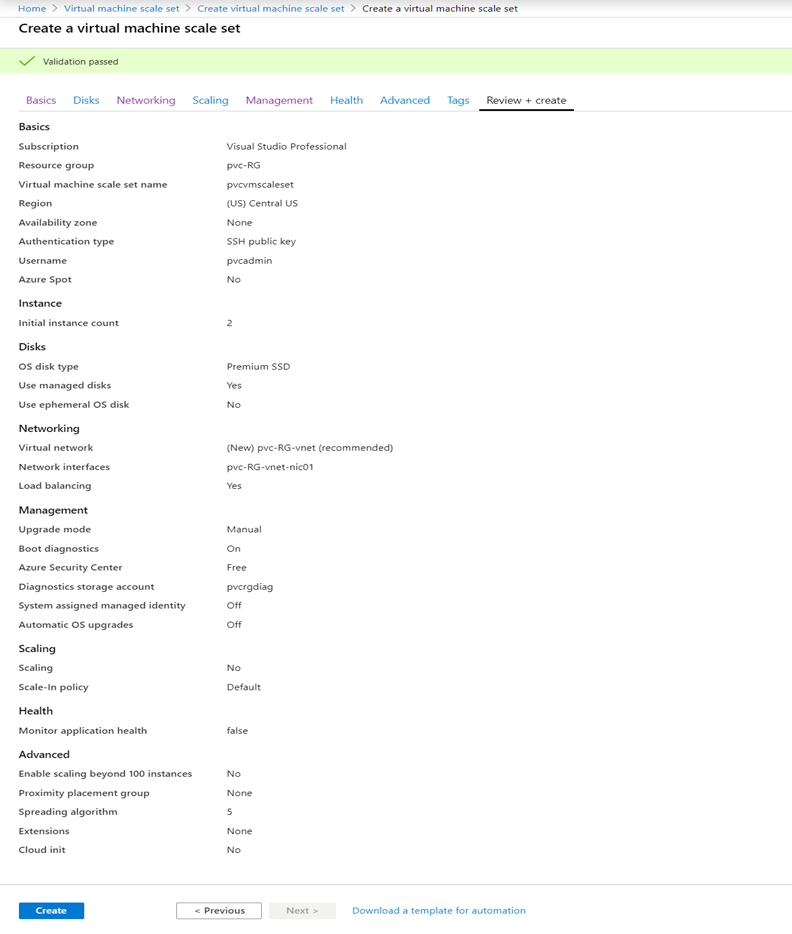
-