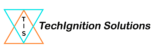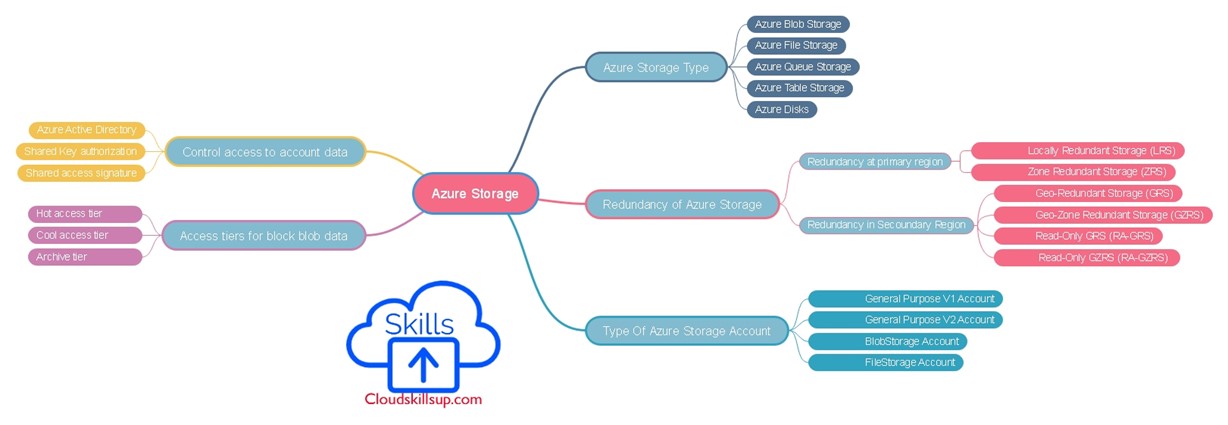
Azure Storage
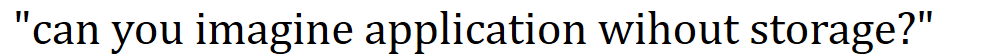
Azure storage is the Microsoft cloud storage solution for modern data storage solution.
Core storage services
- Azure Blob
- Azure File
- Azure Table
- Azure Queue
- Azure Disk
Selecting storage account base on your requirement
Storage account use cases:
Azure Blobs:
- Use when your application support streaming and random access scenarios
- if you want to be able to access your application data from anywhere.
- If you want to build enterprise data lake on azure platform & perform bis data analytics.
Azure Files:
- In case of the “lift and shift” application to cloud.
- If you use file share or replace the on-premises file servers.
- Want to access any tool or data from the multiple VMs.
Azure Tables:
- To store the structured NoSQL data in cloud.
- If you want to storage the flexible database then table storage is the goof option.
Azure Queues:
- Queues allow for the asynchronous message queuing between application components.
Azure Disks:
- If you want to data to be persistently stored and accessed from an attached virtual hard disk.
- It will helpful during the life and shift.
Deep dive Azure Blob storage
Features:
- It’s Microsoft object storage solution for the cloud.
- You can store the images and Documents to browse.
- In azure blob storage you can store the files for the distributed access.
- You can also stores the videos and audios in blob storage.
- You can also utilize the blob storage for the backup and restore solutions so it will use to the any disaster recovery.
How to access the blob storage?
- You can access the content of the blob storage from anywhere over the HTTPS & HTTPS protocol.
-
You application or users can access the blob over;
- URL’s
- Azure Storage REST API’s
- Azure CLI
- Azure storage client library (i.e. .Net, Node.js, Pythone,PHP and Ruby)
Type of Blobs
-
Blocks blob
- Blocks blob use to store Text and Binary data.
- It is made up of the blocks and data it can be manage individually.
-
Append Blobs
- Appen blob is also made up of the blocks blob but it’s used the for the append operations.
- EX- To store the system logs so that the every time log can get recorded in the file with the append way.
To sore the application logs or else automatization logs.
-
Page Blobs
- In page blobs you can store the random access files up to 8TB.
- Page blobs you can store the VHD file and use that file as disk to the Azure VM.
Geo-Redundant Storage (GRS)
Geo-Zone Redundant Storage (GZRS)
Read-Only GRS (RA-GRS)
Read-Only GZRS (RA-GZRS)